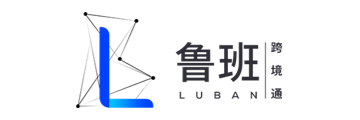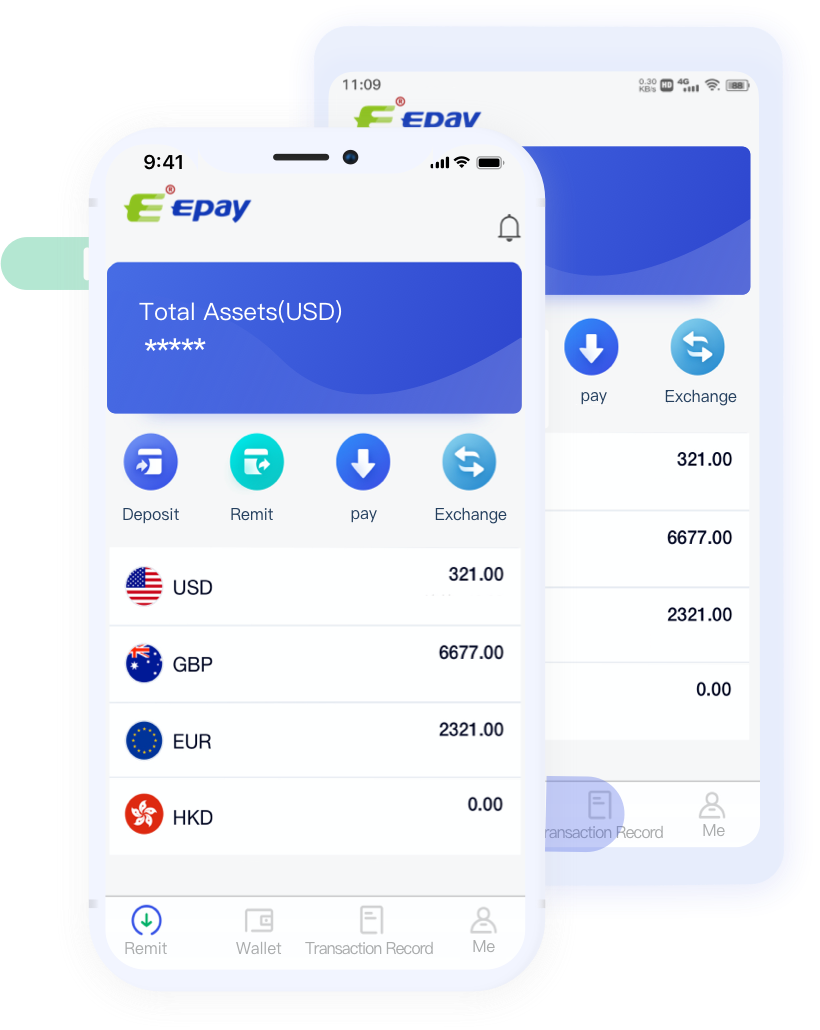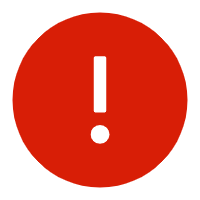Epay has established strong partnerships with renowned domestic banks and Alipay to offer comprehensive CNY exchange settlement solutions for cross-border merchants and overseas Chinese, covering B2B, C2C, and other transaction types.

epay
Countries Covered
Number of Users
Currencies Supported
Our Service
- CNY Settlement
- Global Collection
- Global Payments
CNY Settlement
Industry Solutions
For Overseas Chinese
Epay is the one-stop cross-border payment service provider for people overseas, who study, travel, trade, migrate and work abroad.
For Cross-border E-commerce
Epay provides you with suitable payment solutions. We assist you to solve payment difficulties, increase customer acquisition, and boost sales.
For Social Media Platforms
Your payees from different countries can receive money through a local bank or pick it up in cash with a favorable exchange rate and low costs.
Epay Global Pay In
Asia
Americas
Europe
Africa
HongKong, China
Indonesia
Japan
Malaysia
Singapore
Korea
Thailand
Philippines
Vietnam
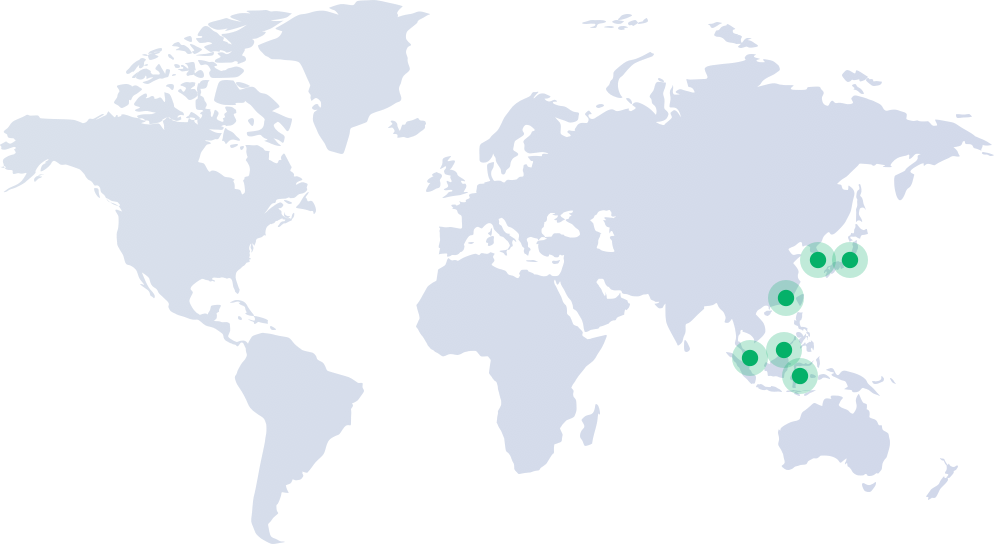
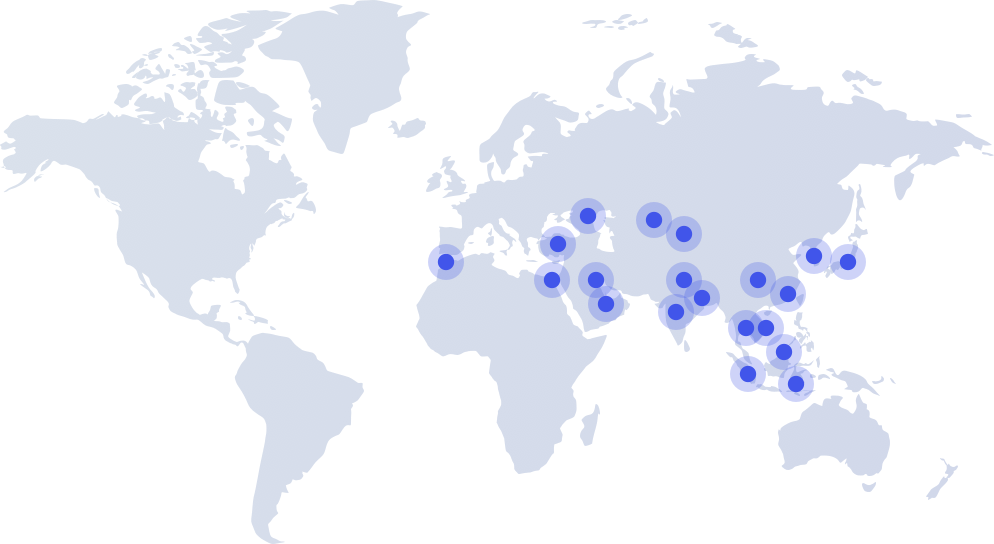
Epay Global Pay Out
Asia
Americas
Europe
Africa
Oceania
China
HongKong, China
Japan
Malaysia
Singapore
Korea
Thailand
Vietnam
Indonesia
Sri Lanka
Kuwait
Tajikistan
Jordan
India
Morocco
Turkey
Nepal
Bangladesh
United Arab Emirates
Pakistan
Georgia
Azerbaijan
Qatar
Lebanon
Bahrain
Philippines
Uzbekistan
Explore More Solutions?
Please Chat with Our Business Team
Cooperative Partner
Business Cooperative
Media Cooperative